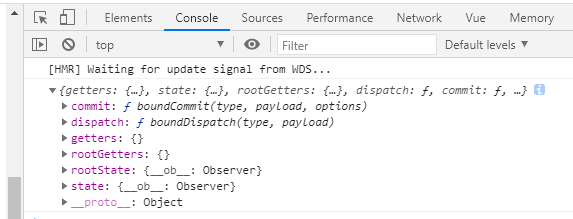安装Vuex
新建文件
新建一个store文件夹,在文件夹下面新建index.js文件
1
2
3
4
5
6
7
8
9
10
11
12
13
14
15
16
17
18
19
20
21
22
23
24
25
26
27
28
29
|
import Vue from 'vue'
import Vuex from 'vuex'
// 使用vuex
Vue.use(Vuex)
const state = {
count:1
}
const mutations = {
}
const getters = {
}
const actions = {
}
const modules = {
}
// 导出 让外部可以引用
export default new Vuex.Store({
state,
mutations,
getters,
actions
})
|
基本使用
在main.js中引入store/index.js文件
1
2
3
4
5
6
7
8
9
10
11
12
| import Vue from 'vue'
import App from './App.vue'
import router from './router'
import store from './store'
Vue.config.productionTip = false
new Vue({
router,
store,
render: h => h(App)
}).$mount('#app')
|
添加修改state中值的方法
在store/index.js文件,mutations方法中设置方法
1
2
3
4
5
6
7
8
| const mutations = {
add(state){
state.count++
},
reduce(state){
state.count--
}
}
|
在模板中添加调用mutations里面设置的方法
1
2
3
4
5
6
7
| <template>
<div class="hello">
<p>store值:{{$store.state.count}}</p>
<button @click="$store.commit('add')">加</button> |
<button @click="$store.commit('reduce')">减</button>
</div>
</template>
|
state访问状态对象
访问state状态对象中的的方式有好几种,
- 方式一:通过computed访问
1
2
3
4
5
| computed:{
newCount() {
return this.$store.state.count
}
}
|
- 方式二:通过
mapState访问1
2
3
4
5
6
7
8
9
10
11
12
13
14
|
import {mapState} from 'vuex';
computed:{
...mapState(["count"])
}
computed:{
...mapState({
count:state=>state.count
})
}
|
mutations修改状态
获取Mutations里面的方法:
- 方法一:mutations修改states中的值
1
2
| <button @click="$store.commit('add')">加</button> |
<button @click="$store.commit('reduce')">减</button>
|
1
2
| <button @click="$store.commit('add', 100)">加</button> |
<button @click="$store.commit('reduce')">减</button>
|
/store/index.js文件中,data就是触发方法时候的参数1
2
3
4
5
6
7
8
| const mutations = {
add(state,data){
state.count +=data
},
reduce(state){
state.count--
}
}
|
- 方法二:
首先引入mapMutations1
| import {mapState,mapMutations} from 'vuex';
|
1
2
| <button @click="add(100)">加</button> |
<button @click="reduce">减</button>
|
getters操作
getters操作是在获取数据之前进行的一种再编辑,相当于对数据的一个过滤和加工,可以把它看作index.js的计算属性。
写法如下:1
2
3
4
5
| const getters = {
getterCount(state){
return state.count+10000
}
}
|
方法一:1
| <div>{{$store.getters.getterCount}}</div>
|
1
2
3
4
5
| import {mapState,mapMutations,mapGetters} from 'vuex';
computed:{
...mapGetters(['getterCount'])
}
|
1
2
3
4
5
| computed:{
getterCount(){
return this.$store.getters.getterCount
}
}
|
actions异步修改状态
如果需要执行异步操作,就使用action,当异步操作完成,如果修改状态状态,再调用mutations修改状态,因为所有的状态修改都需要mutations,下面例子:
在store/index.js文件中1
2
3
4
5
6
7
8
9
10
11
12
| const actions = {
addAsync(context,payload){
console.log(context)
setTimeout(function(){
context.commit('add',payload)
},2000)
}
}
|
context文中内容
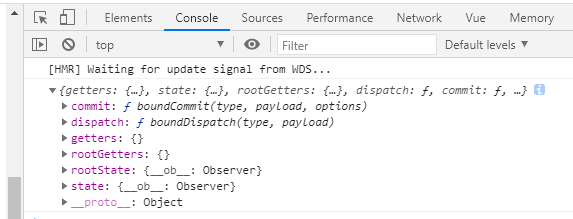
模板中使用
方法一:1
2
|
<button @click="$store.dispatch('addAsync',9999)">Action</button>
|
1
2
3
4
5
6
7
| <button @click="addAsync(9999)">Action</button>
import {mapState,mapMutations,mapGetters,mapActions} from 'vuex';
methods:{
...mapActions(['addAsync'])
}
|
module模块
可以将单一状态拆分成多个模块,每个模块都可以有自己的state、mutation、action等,一般当状态特别多的时候才会用,在store文件夹下创建一个module文件夹,在里面建a.js、b.js文件.
1
2
3
4
5
6
7
8
9
10
11
12
13
14
15
16
17
18
19
| // a.js文件
const state = {
a_module:1
}
const mutations = {
}
const getters = {
}
const actions = {
}
export default {
state,
mutations,
getters,
actions
}
|
1
2
3
4
5
6
7
8
9
10
11
12
13
14
15
16
17
18
19
| // b.js
const state = {
b_module:1
}
const mutations = {
}
const getters = {
}
const actions = {
}
export default {
state,
mutations,
getters,
actions
}
|
在index.js中引入模块
1
2
3
4
5
6
7
8
9
10
11
12
13
14
15
| import a from './module/a'
import b from './module/b'
const modules = {
a,
b
}
export default new Vuex.Store({
state,
mutations,
getters,
actions,
modules
})
|
使用:
1
| <div>{{$store.state.a.a_module}}</div>
|
开启命名空间
1
2
3
4
5
6
7
8
| // a.js 和 b.js
export default {
namespaced: true,
state,
mutations,
getters,
actions
}
|
index.js注册引入
1
2
3
4
5
6
7
8
9
10
11
12
13
14
15
| import a from './module/a'
import b from './module/b'
const modules = {
a,
b
}
export default new Vuex.Store({
state,
mutations,
getters,
actions,
modules
})
|
模板中使用
1
2
3
4
5
6
7
8
9
| import {mapState,mapMutations,mapGetters,mapActions} from 'vuex';
computed:{
// 参数1: 命名空间名字,
// 参数2: 状态名
...mapState('a',['a_module'])
}
methods:{
...mapActions('命名空间名',['mutations方法名'])
}
|
Vuex插件
- Vuex的插件就是一个函数
- 这个函数接收一个store的参数
Vuex插件使用
1
2
3
4
5
6
7
| const myPlugin = store => {
store.subscribe( (mutation, state)=>{
})
}
|
1
2
3
| const store = new Vuex.Store({
plugins: [myPlugin]
})
|
简单模拟Vuex
基本机构
1
2
3
4
5
6
7
8
9
10
11
| let _Vue = null
class Store {}
function install(Vue){
_Vue = Vue
}
export default {
Store,
install
}
|
install
1
2
3
4
5
6
7
8
9
10
11
12
13
14
15
16
17
18
19
20
| let _Vue = null
class Store {}
function install(Vue){
_Vue = Vue
_Vue.mixin({
beforeCreate() {
if(this.$options.store){
_Vue.prototype.$store = this.$options.store
}
}
})
}
export default {
Store,
install
}
|
store
1
2
3
4
5
6
7
8
9
10
11
12
13
14
15
16
17
18
19
20
21
22
23
24
25
26
27
28
29
30
31
32
33
34
35
36
37
38
39
40
41
42
43
44
45
46
47
48
49
50
51
52
53
54
55
56
57
58
59
| let _Vue = null
class Store {
constructor(options){
const {
state = {},
getters = {},
mutations = {},
actions = {}
} = options
this.state = _Vue.observable(state)
this.getters = Object.create(null)
Object.keys(getters).forEach(key=>{
Object.defineProperty(this.getters,key,{
get:()=>getters[key](state)
})
})
this._mutations = mutations
this._actions = actions
}
commit (type, payload){
this._mutations[type](this.state,payload)
}
dispatch(type,payload){
this._actions[type](this,payload)
}
}
function install(Vue){
_Vue = Vue
_Vue.mixin({
beforeCreate() {
if(this.$options.store){
_Vue.prototype.$store = this.$options.store
}
}
})
}
export default {
Store,
install
}
|